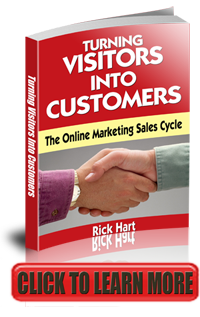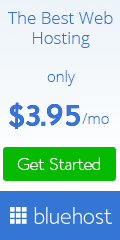Google Places (what used to be called Google Maps) has become a major way for a local business to gain traffic from Google. With Google’s new emphasis on local search results they are putting more focus on that section of their Search Engine Results Page (SERP).
Every local business needs to focus on claiming and optimizing their Places listing. This is “low hanging fruit” Search Engine Optimization for any local business and not taking advantage of the opportunity is a mistake. The sooner a business addresses the opportunity the sooner they can get high listings and beat their competition to the opportunity.
How Google Places Works
Google automatically adds most local businesses to their Places section on their results page. You only see the Places listing when a city or region is added to the search term.
The first step in optimizing that listing is to “claim” it and to optimize it so you can begin to try and get as high a listing as possible. More below about how to do that.
The 3 Parts of a Google SERP
There are actually three parts of Google’s Search Engine Results Page…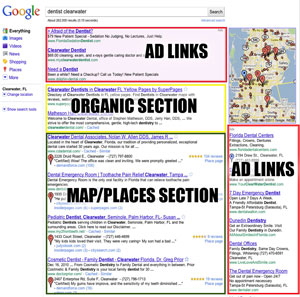
- The Ads Section
- The Places Section
- The Organic Listings
Getting into each section is done differently (although getting into one helps all the others).
For the Ads Section you buy your way into it by doing Google AdWords advertising. This is called Pay Per Click and you bid on keywords and Google places the ad for you based on various optimization factors. Take a look at this page to learn more.
To get into the Organic Section you do a tactic called Search Engine Optimization. This involves making your site relevant to search keywords in Google’s eyes so they rank you highly. You are competing with thousands of other websites for that ranking. Getting on the first page can be very difficult, especialy for businesses that have a lot of local competition. Still it’s an important online marketing factor and must be done to grow a web presence.
Getting into Google Places is easy. In fact your business might already be in that section. The problem is getting a high ranking in that section. The so called “Seven Pack” that you see on the first page of Google is often difficult to achieve without optimization and effort.
Remember Google only shows the Places listing when a regional keyword is added to the search like a city, phone number or zip code.
Google only shows seven results on the first page but there may be thousands more that you can find when you click on “More results…” So optimization is required to move your Places listing higher in the rankings.
Here’s how you do it…
Optimization of your Google Places listing begins with “claiming” your listing. All you have to do is…
1. Have a Google Account
If you have Gmail or are using Adsense then you have a Google Account. If you don’t then it’s just a matter of going to Google and choosing an option from the More tab at the top.
2. Claim Your Listing
You must go to your Places listing and claim it. This involves verifying that you are the actual owner of the business. Click on this link to go to Google Local
3. Optimze Your Listing
For your listing to rank highly you should add images, videos and be sure your major “buying” keywords are part of your discription
For suggestions from Google on how to make your Places page work, visit these instructions on Google’s help pages.
Suggestions for Creating and Optimizing Your Google Places Listing
Editor’s Note: The below information comes directly from Google’s Help pages.
Ownership: Only business owners or authorized representatives may verify their business listings on Google Places.
Account Email Address: Use a shared business email account, if multiple users will be updating your business listing. If possible, use an email account under your business domain. For example, if your business website is www.google.com, a matching email address would be you@google.com.
Your Business Listing
Business Name: Represent your business exactly as it appears in the offline world.
- Do not include marketing taglines in your business name.
- Do not include phone numbers or URLs in the business name field, unless they are part of your business name.
- Do not attempt to manipulate search results by adding extraneous keywords or a description of your business in the business name field.
Business Location: Use a precise, accurate address to describe your business location.
- Do not create listings at locations where the business does not physically exist. P.O. Boxes are not considered accurate physical locations. Listings submitted with P.O. Box addresses will be removed.
- Use the precise address for the business in place of broad city names or cross-streets.
- Do not create more than one listing for each business location, either in a single account or multiple accounts.
- Businesses that operate in a service area, as opposed to a single location, should not create a listing for every city they service. Businesses that operate in a service area should create one listing for the central office or location and designate service areas. Learn how to add service areas to your listing.
- Businesses with multiple specializations, such as law firms and doctors, should not create multiple listings to cover all of their specialties. You may create one listing per practitioner, and one listing for the office.
- Do not include information in address lines that does not pertain your business’s physical location (e.g. URLs, keywords).
Website & Phone: Provide a phone number that connects to your individual business location as directly as possible, and provide one website that represents your individual business location.
- Use a local phone number instead of a call center number whenever possible.
- Do not provide phone numbers or URLs that redirect or “refer” users to landing pages or phone numbers other than those of the actual business.
Categories: Provide at least one category from the suggestions provided in the form as you type. Aim for categories that are specific, but brief.
- Categories should say what your business is (e.g. Hospital), not on what it does (e.g. Vaccinations) or things it sells (e.g. Sony products or printer paper). This information can be added in your description or as custom attributes.
- Categories should not contain location-based information (for example, Dog Walker Los Angeles is not permitted).
- Only one category is permitted per entry field. Do not “stuff” entry fields with multiple categories.
Custom Attributes & Description: Use the description and custom attribute fields to include additional information about your listing. Learn more about acceptab custom attributes.
Other Items of Note
Ineligible Business Models: Only businesses that make in-person contact with customers qualify for a Google Places listing.
Businesses that are under construction or that have not yet opened to the public are not eligible for a listing on Google Places.
Rental properties, such as vacation homes or vacant apartments, are not eligible for a listing on Google Places. Create a listing for the central office that processes the rentals or leasing offices, rather than the individual rental properties.
Disclaimer: Google reserves the right to suspend access to Google Places or other Google Services to individuals or businesses that violate these guidelines, and may work with law enforcement in the event that the violation is unlawful.