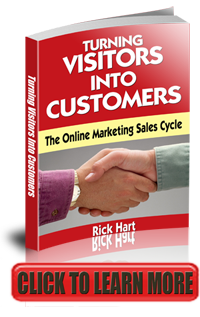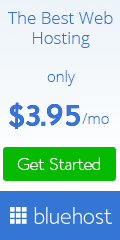If you’re building a website for the first time you might be wondering just how the setup of that website works. What I mean by “setup” is where does that website “live” and how do people find it on the World Wide Web.
If you’re building a website for the first time you might be wondering just how the setup of that website works. What I mean by “setup” is where does that website “live” and how do people find it on the World Wide Web.
Well two things happen to get a website online. First it needs an address, or domain name, so that people (and Search Engines) can find it. Secondly it needs to reside on a computer that can “serve up” the site files to the Internet. This is called Hosting.
The Domain Name
The domain name is the address of the website. It functions much like the address of your home. Without an address your home could not be found. Without a domain name, your website could not be found by searchers or even folks who know your business.
The domain name itself consists of a set of alphanumeric characters with an extension. Extensions include com, net, edu, org, as well as many others that are less common.
Domain names are organized in subordinate levels (subdomains) of the DNS root domain, which is nameless. The first-level set of domain names are the top-level domains (TLDs), including the generic top-level domains (gTLDs), such as the prominent domains com, info, net, edu, and org, and the country code top-level domains (ccTLDs).
Below these top-level domains in the DNS (Domain Name Server) hierarchy are the second-level and third-level domain names that are typically open for reservation by end-users who wish to connect local area networks to the Internet, create other publicly accessible Internet resources or run web sites. The registration of these domain names is usually administered by domain name registrars who sell their services to the public.
You can choose any domain name that is available and not already owned by someone else. Often people choose to use their business name, or brand name, for the domain name, but it’s often a better choice to use a keyword driven domain name like “plumberclearwater.com” or “accountantnewyork.net.” This is far from a requirement and will only add a small advantage in your Search Engine Optimization.
Domain names are usually written in lowercase, although labels in the Domain Name System are not case-sensitive so they can be found however they are typed or linked. Regardless of the extension, all domain names must follow the same character rules. You can use letters (abc), numbers (123) and dashes/hyphens (—). Spaces are not allowed and the domain can’t begin or end with a dash.
Possible domain names might be for example…
- accountantclearwater.com
- accountant-clearwater.com
- accountantclearwater123.
When choosing the name for your domain, always remember that: – you *can’t* use stressed vowels (such as à, é, ò, etc.); – you *can’t* use symbols (such as ‘ + . , | ! ” £ $ % & / ( ) = ? ^ * ç ° § ; : _ > ] [ @ ); – the name’s length must range between 3 and 63 characters (excluding the extension); – the name can neither start nor end with the character “-“, although the character “-” is allowed inside the name. So, to name your domain you can use any letter, numbers between 0 and 9, and the symbol “-“. .
A domain can have a website built on it but that is not required. Often people choose a domain name merely for branding purposes and promotional purposes. They choose a name that is short and brand-oriented and then redirect that domain name to one that actually has the website files located on it. This means there is a slight SEO advantage for the site with the keyword-driven, search engine friendly domain name.
Domain Name Registration
The process of acquiring an address, or a domain name, is called domain registration. You purchase a domain name from a registrar. That is a company who sells and manages that name/address for you. You own that domain name and it belongs to you as long as you keep paying the annual registration fees to that registrar.
Here’s some background…
In 1993, the U.S. Department of Commerce, in conjunction with several public and private entities, created InterNIC to maintain a central database that contains all the registered domain names and the associated IP addresses in the U.S. (other countries maintain their own NICs (Network Information Centers).
Annual prices to register a domain name range from about $7.50 to about $35 per year. The price a registrar charges is entirely up to them and can be changed by them when you renewl. The minimum time frame that a domain can be registered for is one year and the maximum is 10 years.
There are hundreds of companies that sell and register domain names and the end-user has a lot of choices. Common companies that register domain names include GoDaddy, BlueHost, and Network Solutions, but there are many other reputable companies that provide the service and most are reliable.
Once you own a domain name the registrar can be changed. If you want to move to another registrar there is a simple and specified set of protocols that allow you to do that. The name itself is tied to you and not to the registrar. You own it and you control it.
Technically the domain name is linked to an Internet Protocol Address or IP Address. This is a set of numbers that might look like this… 172.16.254.1
The designers of the Internet Protocol defined an IP address as a 32-bit number and this system, known as Internet Protocol Version 4 (IPv4), is still in use today. However, due to the enormous growth of the Internet and the predicted depletion of available addresses, a new version of IP (IPv6), using 128 bits for the address, was developed in 1995. IPv6 was standardized as RFC 2460 in 1998, and its deployment has been ongoing since the mid-2000s.
IP addresses are binary numbers, but they are usually stored in text files and displayed in human-readable notations, such as 172.16.254.1 (for IPv4), and 2001:db8:0:1234:0:567:8:1 (for IPv6).
 Website Hosting
Website Hosting
For a website to actually exist on the Internet it must have files that are located on a computer that has access to the web. This computer runs special “server” software that allows it to make the connection and that software has additional functionality to allow for special capabilities like scripting and dynamic page creation.
The software typically runs on powerful computers and the most popular are developed by Apache, Microsoft, and NGINX. If you have a computer that is compatible with this software you can setup a server yourself — if you have the technical knowledge. So using a dedicated hosting company is not a strict requirement. But unless you are very technical and understand computers intimately, running your own web server is not recommended.
Most commonly a website is hosted by a company that specializes in the job. These companies have many computers that can host thousands of websites. They have engineers who maintain and repair their computers and manage the software. Examples of companies that do this are GoDaddy, Bluehost, Hostgator, but there are thousands of companies that can do the job. However, it is best to choose a well-known and reputable company if you want peace-of-mind and want to make sure your website is always available.
These companies charge a monthly fee for hosting services, usually in the $5 to $20 per month range, and an unlimited number of domains/websites can be hosted for that amount. If you want dedicated hosting, meaning your website is the only domain on the server, you can pay additional amounts, and that amount is usually based on how much traffic is coming to the site. However, unless you are expecting tens of thousands of visitors per day, this dedicated hosting is not required.
Often you can use the same company for both domain registration and hosting and this can make the setup process a little easier. But having the same company is not a requirement and some experts recommend keeping them separate for control issues. Again, not necessary unless you want ultimate control and security.
In the case of having separate registrars and hosting companies, you must point the domain name from the registrar to the hosting company by changing the domain name servers or DNS files. This is done by accessing your account on your register and making the necessary adjustments.
The hosting company will allow you to run and manage your own websites. They usually offer a software Control Panel where you do this. This CPanel software is quite straightforward, and once you learn it you can run your own websites quite easily. The typical management requirements are domain name management and functionality additions. Additions might include adding email accounts to the domain name or installing Content Management Software (CMS) like WordPress to the domain name. This is done quite easily.
Website Files
The computer programming language of the web is Hypertext Markup Language or HTML. All web pages are in HTML programming code. When someone builds a website the final version of all the pages are in this format.
HTML coding describes the contents of a page to the viewing medium, usually browser software. This includes text, pictures, videos, and any other content you see on a web page. You can think of this code as the recipe for the page.
Well you might be wondering how come you don’t see this programming code when you look at a page in a browser like Firefox, Safari, or Chrome. It’s because these browsers translate the HTML code into the visual web page you see when you call up a page in your browser.
Here’s how it works…
When you ask for a page in the browser and retrieves all the individual files that make up that page from the web server and assembles them into the page based on the recipe it finds in the HTML code.
Website Builders
What about website building tools like WordPress or Joomla or Weebly or even other builders provided by hosting companies that you see everywhere these days?
It used to be the case that to build a website you had to “code” the website using the HTML programming language. But with these “Content Management Systems” you work in a easy to use Dashboard for building pages that doesn’t require actual coding. These tools use a simple. browser-based interface to build the HTML for you using simple “What You See Is What You Get” (WYSIWYG) tools. Often these tools use more advanced scripting languages like PHP, to build parts of the page and then when the browser calls for the page, it is assembled and delivered across the internet to your computer’s browser. This all takes place in seconds.
We specialize in buildin WordPress websites and have built hundreds for our clients. So let us know if we can help get your site up and running. You can learn more about our website building services here.
Can You Do This Yourself?
If you are only a little computer savvy setting up and running your own website is well within your capabilities. If you are not comfortable with the process BitCommunications will be happy to setup your website for you. It can still be on a domain owned and managed by you and can be on a hosting company you have hired. Or you can have us manage the whole process for you and we will register and host the website for you. Contact us here to learn more.